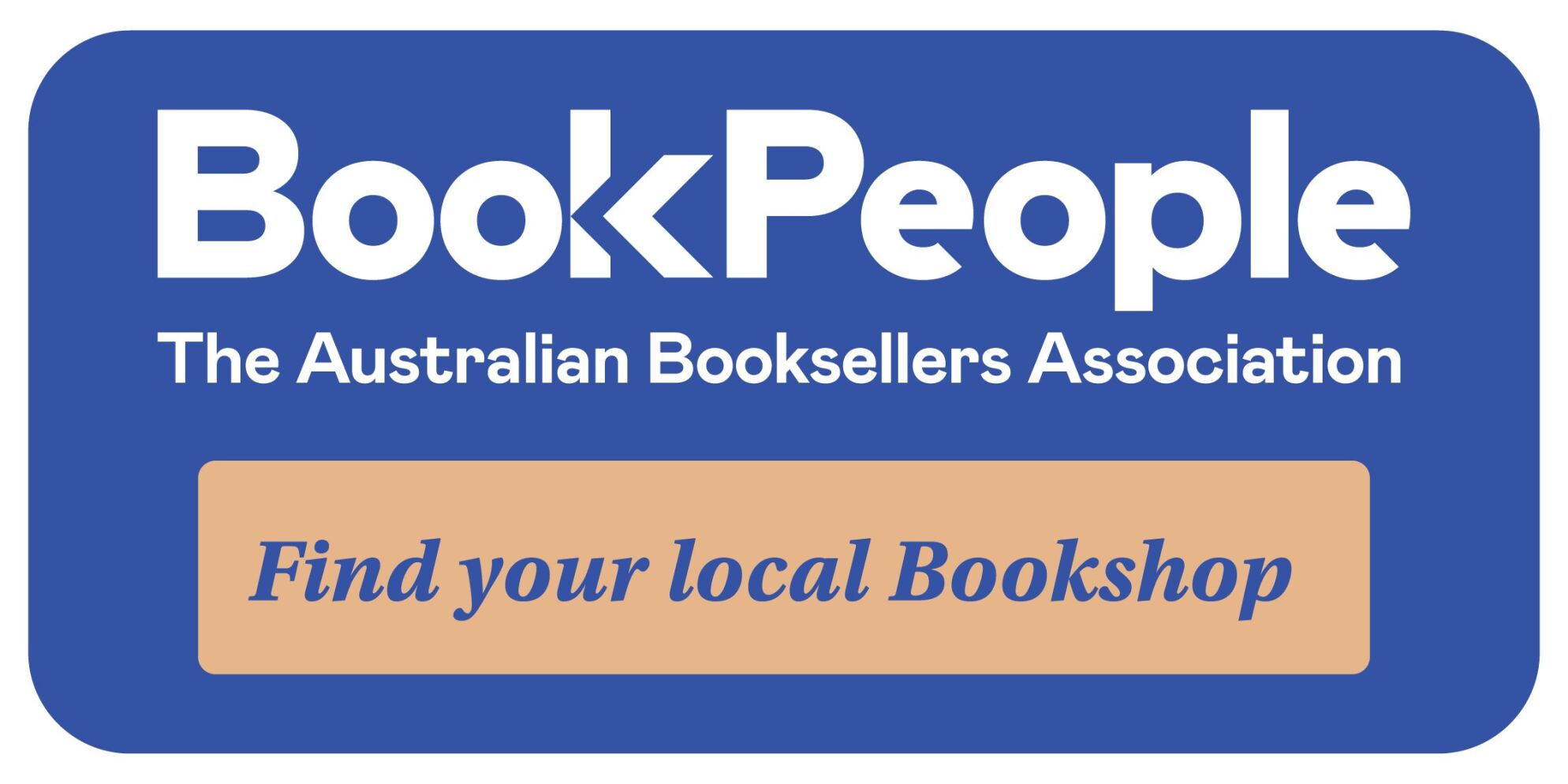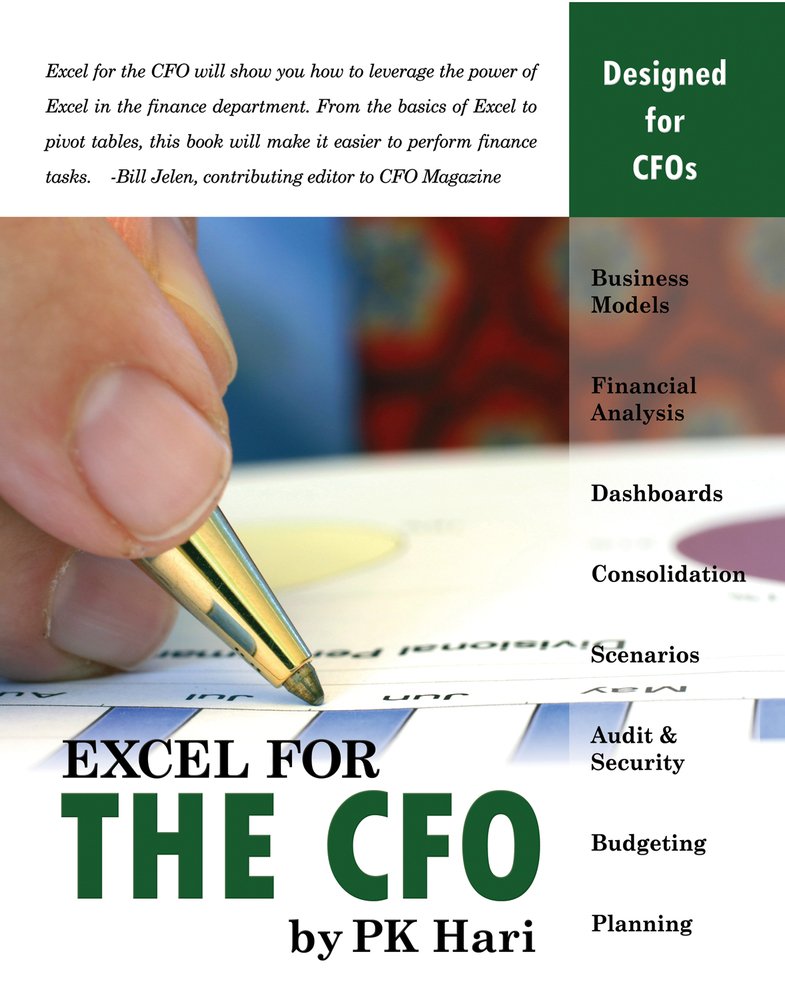Excel for Scientists and Engineers
For scientists and engineers tired of trying to learn Excel with examples from accounting, this self-paced tutorial is loaded with informative samples from the world of science and engineering. Techniques covered include creating a multifactorial or polynomial trendline, generating random samples with various characteristics, and tips on when to use PEARSON instead of CORREL. Other science- and engineering-related Excel features such as making columns touch each other for a histogram, unlinking a chart from its data, and pivoting tables to create frequency distributions are also covered.
Gerard Verschuuren is a Microsoft Certified Professional specializing in VB, VBA, and VB.NET. He is the author of Slide Your Way Through Excel VBA. He lives in Atkinson, New Hampshire.